How to Log in to Winpkr
Logging into your Winpkr account is easy and quick. Whether you’re accessing your account for the first time or you need to log in again, this guide will walk you through the simple steps to access your dashboard securely.
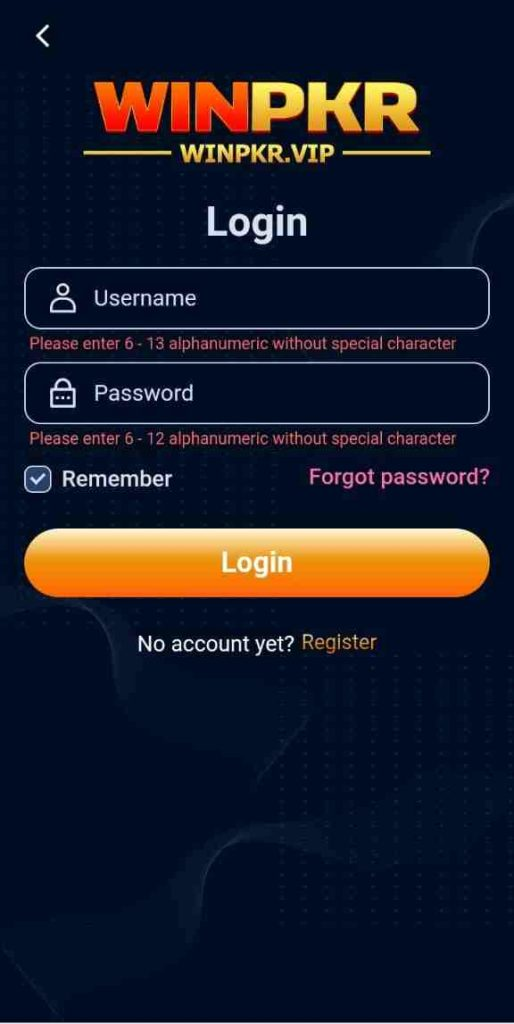
Steps to Log in to Winpkr:
- Visit the Winpkr Website
- Open your preferred web browser and go to www.winpkr.my.
- Locate the Login Button
- On the homepage, you will see the “Login” button at the top-right corner of the page.
- Enter Your Credentials
- Click on the “Login” button. You will be directed to the login page where you will need to enter your Username and Password.
- Make sure your credentials are correct. Double-check for any typos in your username or password.
- Click the Login Button
- After entering your details, click the Login button to proceed.
- Access Your Account
- Once your credentials are verified, you will be logged into your Winpkr account. You can now navigate through your account dashboard, access your settings, or view your account information.
Troubleshooting:
- Forgot Password: If you’ve forgotten your password, click the “Forgot Password” link on the login page and follow the instructions to reset it.
- Account Locked: If your account is locked due to multiple failed login attempts, please contact support to have your account unlocked.
- Technical Issues: In case of any technical issues logging in, try clearing your browser’s cache or try a different browser.
Conclusion:
Logging in to your Winpkr account is a straightforward process. Just follow these simple steps, and you’ll be ready to access your account in no time.